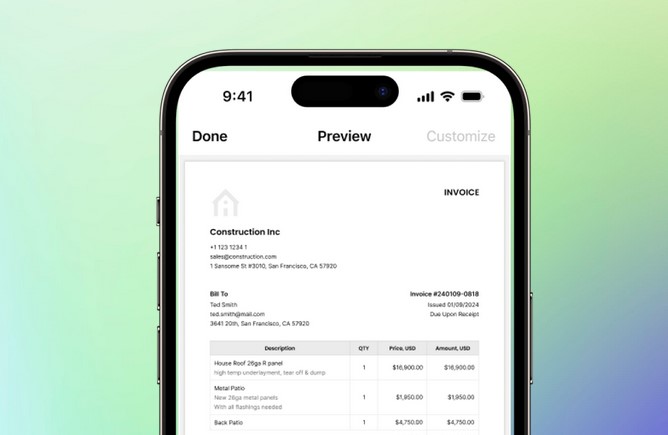In the construction industry, managing finances and ensuring accurate payment processes are vital to maintaining smooth operations. A construction invoice template can simplify the invoicing process, making it easier for contractors and clients to track payments, services, and materials. This guide will walk you through the importance of using an invoice template, key components to include, and how to use it effectively.
Why You Need a Construction Invoice Template
In construction, invoices are crucial for getting paid on time. They provide clients with a detailed breakdown of the work completed, materials used, and labor costs incurred. Using a pre-designed construction invoice template helps streamline the invoicing process by ensuring consistency and professionalism in each transaction. Here are some reasons why using a template is beneficial:
- Time-saving: Templates eliminate the need to start from scratch with every invoice.
- Consistency: A standardized format ensures that all necessary details are included.
- Professionalism: A well-designed invoice enhances your business image and builds trust with clients.
- Accuracy: Templates help ensure that no details are overlooked, reducing the risk of disputes.
Key Components of a Construction Invoice Template
To create an effective construction invoice, certain information must be included. Here’s a list of key components to incorporate in your template:
1. Business Information
This section should include the contractor’s or company’s name, address, phone number, and email. This helps the client easily identify who the invoice is from.
2. Client Information
Include the client’s full name or business name, address, and contact details. It’s important to ensure this information is accurate to avoid any confusion when sending the invoice.
3. Invoice Number
Every invoice should have a unique number to help you track payments. This is especially useful for accounting and referencing past invoices.
4. Date of Issue
Record the date the invoice is being issued. This helps establish payment terms and track overdue payments.
5. Payment Due Date
Specify when the payment is due. Typically, construction invoices have a 30-day payment term, but it may vary depending on the agreement between parties.
6. Itemized List of Services and Materials
Break down all the services provided, along with the corresponding cost. Include labor, materials, and any additional charges (such as permits or equipment rental). This helps the client understand exactly what they are being charged for.
7. Hourly Rates or Fixed Pricing
Clearly state whether you charge by the hour or at a fixed price. If it’s by the hour, include the rate and the number of hours worked. For fixed pricing, list the agreed-upon cost for each service or phase of the project.
8. Taxes and Fees
List any applicable taxes or fees, such as sales tax, local taxes, or other charges relevant to the construction work being completed.
9. Total Amount Due
Sum up all costs, taxes, and additional charges to determine the total amount due. Make this section easy to locate so the client can easily see the final amount.
10. Payment Instructions
Indicate the preferred payment methods and any bank details, PayPal info, or other payment options. This ensures clients know how to make payments without confusion.
11. Terms and Conditions
Include any payment terms, late fees, or other legal information. For example, if you charge interest for overdue invoices, be sure to outline this here.
Benefits of Using a Construction Invoice Template
Using a construction invoice template provides several advantages for both the contractor and the client. Here are some key benefits:
- Minimized Errors: Templates help reduce mistakes that can occur when creating invoices manually.
- Clear Communication: An itemized invoice provides transparency and avoids misunderstandings between contractors and clients.
- Faster Payment Process: A well-organized invoice makes it easier for clients to review and pay promptly.
- Professional Recordkeeping: A consistent template helps create a reliable system for storing and referencing past invoices.
How to Customize a Construction Invoice Template
While construction invoice templates are widely available online, it’s essential to customize them to meet your specific needs. Here are some tips on personalizing your template:
- Branding: Incorporate your logo, company colors, and business name for a professional touch.
- Services and Pricing: Adjust the line items to reflect your typical services and pricing structure.
- Payment Terms: Tailor the payment terms to suit your business model, whether you prefer upfront deposits or progressive payments based on project milestones.
- Legal Requirements: Ensure your invoice complies with any local regulations or industry standards, including necessary tax information.
Where to Find Construction Invoice Templates
Many online platforms offer free or paid construction invoice templates. These can be downloaded in formats like Word, Excel, or PDF. Some of the most popular sources include:
- Microsoft Office Templates: Offers easy-to-edit templates for both Word and Excel.
- Google Docs and Sheets: Free templates that can be customized online.
- Invoice Generator Websites: Websites like Invoice Simple, FreshBooks, and Zoho Invoice provide easy-to-use, customizable templates tailored for construction businesses.
Conclusion
Using a construction invoice template streamlines the invoicing process, reduces errors, and ensures clarity in your financial transactions. Whether you’re a contractor, builder, or subcontractor, creating and sending professional invoices is a critical part of your business operations. By incorporating all essential details and customizing the template to fit your business needs, you can maintain financial organization and ensure that payments are processed efficiently.